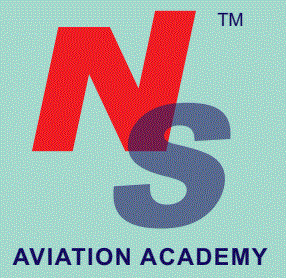TSA Authorization
1. Pre-Registration with the TSA
- a. Log on to the TSA web site
- b. Scroll down and select new account
- c. Provide all information requested for the pre-registration. Once completed you will receive an email from the TSA with your UserID and a temporary Password.
2. Application for training with a training provider in the US
- a. Log on to the TSA web site
- b. Insert your UserID and temporary Password
- c. The system will help you create your own password
- d. Your personal control panel will then appear
- e. Proceed to the personal information folder on the upper left window and click it
- f. The system will take you through a 9-step process for your application. Be ready to provide information such as:
- Personal Information (i.e. First, Middle, Last Name, Date of Birth, Place of Birth, Citizenship...)
- Passport Information (Passport number, Visa Number, I-20 or SEVIS number if available)
- Pilot certificate information (if available)
-
You will need to register for these individual ratings with the TSA if doing
Professional Course or Individual Courses:- 01 for the private pilot single engine, Aircraft Cessna 172.
- 02 for the multi engine rating, Aircraft Piper Seneca II
- 03 for the Instrument rating, Aircraft Cessna 172.
- You will be in Category 3
- Residency and Employment information for the past 5 years
- Training provider information (Select NS Aviation)
- Course Information and duration of training (12 months)
- g. Once completed return to your TSA home page and scroll down to the bottom portion of the page. You will see a table showing the current status of your application.
- h. Select the icon corresponding to the review of your application. The system will check on the validity of your application and will guide through the corrections to be made if there are any errors.
- i. Once corrected you can click on the icon corresponding to the submission of your application. The system will submit your application to NS Aviation. Once we validate your application, TSA will notify you through e-mail.
- j. Log-on to the TSA web site and scroll down to check on the status table. You should see that your application has been validated by us (another icon), and then click onto the dollar sign. This will lead to a secure connection for the payment of the required $130.00 processing fee, which you can pay with your credit card.
- k. You shall receive an email confirming your payment.
- l. The TSA will then give you the necessary information for the collection of your fingerprints.
3. Fingerprinting process
- a. Upon arrival to Florida and before starting training, TSA requires students to submit fingerprints, which carries a processing fee of $90
- b. NS Aviation offers fingerprinting services and will assist you to ensure that this requirement is met expeditiously.
- c. TSA will then review your fingerprint application (it takes 3-to-5 days) and will notify you of their final decision by email.
- d. Once accepted you may start your flight training
- e. Lastly, NS Aviation will take a photo of you and digitally upload it to TSA.